(Older) Stage 2
Note – if you are using Chrome, you may receive an alert that some file cannot be securely downloaded. We are looking into the issue as to why this has started appearing. You may wish to run a scan on the files for your own peace of mind before bypassing the alert to download the files or alternatively access the link in another browser which should work OK.
Documents to complete and return
You need to complete each of the documents below before we can send any paid work to you and before you are accepted onto the forum.
- TTA F0142.1, DATA PROTECTION AGREEMENT
- TTA F0125.4, NON-DISCLOSURE AGREEMENT
- TTA F0124.7, TERMS OF PAYMENT OF TRANSCRIPTION
Please save each document using the following convention:
TTA F[insert document reference number], DOCUMENT NAME, YOUR FULL NAME, DATE SIGNED AS DD.MM.YY
E.g.
- TTA F0142.1, DATA PROTECTION AGREEMENT, EMMA SMITH, 29.09.20
- TTA F0125.4, NON-DISCLOSURE AGREEMENT, EMMA SMITH, 29.09.20
- TTA F0124.7, TERMS OF PAYMENT OF TRANSCRIPTION, EMMA SMITH, 30.09.20
Please ensure that all pages of each document are included, and that the documents are clearly legible.
Upload Stage 2 documents
 Close
Close
Security questions
Please complete the form which contains some additional security questions.
After completing the form, click back on the ‘Security questions’ dropdown to ensure you can see the notification advising the form has successfully been submitted or whether there was an error when completing the form.
Application (Stage 2 Security Questions)
 Close
Close
Photo evidence required
You need to provide photo evidence of each of the following below before we can send any paid work to you and before you are accepted onto the forum.
- A photo of the room you work in showing the position of the desk/table and please confirm which room this is in (save attachment as “[FIRST NAME] [SURNAME] – PHOTO EVIDENCE OF WORKING AREA DD.MM.YY”)
- A photo of the serial number of the PC/laptop (save attachment as “[FIRST NAME] [SURNAME] – PHOTO EVIDENCE OF COMPUTER SERIAL NUMBER DD.MM.YY”)
- A photo showing the operating system, eg windows 10, 8, 7, Vista, XP (save attachment as “[FIRST NAME] [SURNAME] – PHOTO EVIDENCE OF OPERATING SYSTEM DD.MM.YY”
- A photo of the installed antivirus/anti-malware/firewall/anti-spyware etc showing that it is active and up-to-date (save attachment as “[FIRST NAME] [SURNAME] – PHOTO EVIDENCE OF MALWARE SOFTWARE DD.MM.YY”)
- A photo showing the different user accounts on your computer (each user should have their own log in and there should be a separate admin account that is not used as a day to day account – read https://www.maketecheasier.com/why-you-shouldnt-use-admin-account/) (save attachment as “[FIRST NAME] [SURNAME] – PHOTO EVIDENCE OF USER ACCOUNTS DD.MM.YY”)
Upload Photo Evidence Documents
 Close
Close
Register for the Forum
The Transcription Agency, a VIQ Solutions Company, has an online forum for transcribers to access TTA templates, forms and information. It is also a tool which transcribers can use to ensure consistency in projects, share knowledge and forge links with other transcribers.
To register for the forum you need to visit http://www.thetranscriptionagency.com/forum and click on ‘How to set up an account’. You will then see a step by step guide on how to become an approved member on the TTA’s forum.
Upon approval to the forum, you must click on the Terms of Use link and read the terms noted. Using the forum constitutes an agreement to the terms.
 Close
Close
On receiving access approval for the Forum
On the forum under ‘Transcription templates, manuals and documents’ you will find quite a few documents, we suggest you make a folder on My Docs and call it TTA and place all of the attachments in there for future reference.
- TTA MANUAL (“TTA M002.[revision number] TRANSCRIBER’S MANUAL”)
This training manual is for your reference. You will find this training manual a valuable supplement to your training and something that should be used as a source of constant reference during your time with us.
In the manual there is information on layout, spellings, the ways in which we prefer to have words set out and numerous other procedural points. Invoicing information is also included. Whilst you may not always agree with some of the procedural points, it is 100% essential that you implement them into your transcripts.
Since transcripts are often inserted as an appendix within the client’s report it is important that all transcribers are using the same layout resulting in uniform transcripts. Without these procedural points in place every transcript for the same job would look completely different and the result would be unprofessional. This also means that TTA can split long recordings between more than one transcriber.
Please also see view the Transcriber Manual Updates document, these will be incorporated into the manual on the next complete update.
- AVAILABILITY FORM TTA F024.1
Please use the availability form found on the forum. Open as ‘read only’ and save on your system to enter data, state which days you are free to work. Use the relevant morning and afternoon cells on the availability form to show when you intend to complete your work throughout the day as this will help our allocating process. For example AM 8am – 11am, PM 1pm – 4pm, EVE 6pm – 9pm
The number of mins cell. This is the number of minutes of audio you can complete within your time of availability. If you are starting training and don’t know how many minutes you can complete please leave this cell blank. After a few pieces of work you will be able to complete this cell.
You should fill in your availability for the whole week if you can, and preferably send it to reach us by Wednesday 8am for the following week. This should be completed every week. If it’s not possible for you to give availability for the whole week ahead it’s fine to send the form more than once a week keeping us up to date. The availability form and any updates during the week should be sent to availability@thetranscriptionagency.com with [YOUR NAME] TTAAVAILABILITY in the subject box, this should be all in upper case with no spaces to ensure that it will divert to the correct mail box. Please be reminded that due to the amount of time we spend training, and other administration, we do expect all transcribers, to be available to take at least 160 minutes of recording per week once training has been completed.
- DIGITAL TRANSCRIPTION TEMPLATE
This is where you should type your transcript and is our standard layout. The margins are all set up but the header and footer will need amending with your details and those of the individual audio file that you are transcribing. Please transcribe verbatim, ie, every word that you can hear with the exception of the acceptable omissions as noted in the manual. The clarity of the recordings is always better if you plug your headphones into speakers which are plugged into your PC. You also need to ensure that your sound controls are at maximum on your PC, for example click start, control panel, audio/media/sound (or something similar), then ensure the volume bars are at maximum and that no mute boxes are ticked.
- QUALITY POLICY, OBJECTIVES & TARGETS
This should be read and noted.
- WHISTLEBLOWING POLICY
This should be read and noted.
 Close
Close
Invoice template
Download the TTA F0127.9, INVOICE TEMPLATE & REMITTANCE (Private) document . Once downloaded and opening, click on ‘Read Only’ and then save the template in the relevant way prior to completing the invoice each month. The required saving convention is noted in the Completion Instructions tab.
Payment will be made by BACS by the 20th of the following month.
Please ensure you read the Completion Instructions tab and refer to it until you are au fait with the completion requirements. Any invoices not completed correctly will be returned. As a quick overview and to aid in your invoices being correct please:
- Create your invoice from a new blank template for each invoice you create i.e do not overwrite a previous month’s invoice.
- Save your invoice as noted on point 3 of the Completion Instructions i.e as an Excel Macro-Enabled Workbook
- Do not delete any rows/columns as this will likely affect the processing of your invoice.
- Do not hide any rows/columns as this will likely affect the processing of your invoice.
- Do not insert any rows/columns as this will likely affect the processing of your invoice.
- Do not overwrite any of the cells containing formulas as this will likely affect the processing of your invoice.
- Do not copy and paste cells from one part of your invoice to another or from another document to your invoice.
 Close
Close
Accessing audio files allocated to you
We send audio files to transcribers via our SFTP site. See the attached TTAVIQ D003.1, INSTRUCTIONS FOR NCW SFTP ACCESS (Private) on the process you need to follow to access your SFTP folder. You will need to contact us when you are in a position to receive your username and password.
SFTP is our secure server where you will have a folder to access your sound files for transcription, you will always receive an allocation email to advise you when work is available for you.
 Close
Close
Summary
Please complete the forms in the order they appear above.
We are unable to start you on training until all necessary forms have been completed and returned to us.
We look forward to starting you on training, and when training is completed welcoming you to our transcription team.
 Close
Close